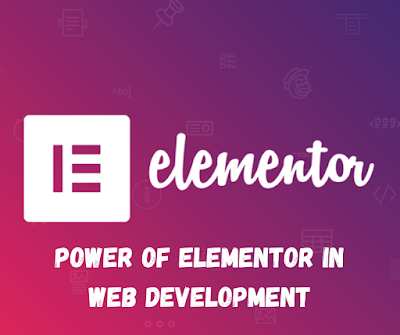Introduction
Are you a WordPress enthusiast looking to enhance your website's functionality and design without delving into complex coding? If so, you've probably heard of Elementor. In this blog post, Digital Praveen will take you through an in-depth exploration of Elementor, its role in WordPress, the significance of the Elementor plugin, and the potential it holds, including its synergy with Crocoblock. We'll discuss what Elementor is, what it's used for, and provide a step-by-step explanation of its capabilities.
What is Elementor in WordPress?
Elementor is a popular, user-friendly page builder plugin for WordPress that empowers both beginners and experienced developers to create stunning websites through a drag-and-drop interface. It's a game-changer in the world of web design, enabling users to design visually appealing and responsive web pages without any technical expertise.
What is Elementor Plugin?
The Elementor plugin is essentially a tool that integrates seamlessly with WordPress, allowing users to customize every aspect of their website's layout, content, and design. It eliminates the need to rely on pre-designed templates or hire a designer, giving you complete control over the look and feel of your website.
What is Crocoblock in Elementor?
Crocoblock is an extensive suite of tools and plugins specifically crafted to complement and extend the functionality of Elementor. It offers a multitude of features such as dynamic templates, widgets, popups, and theme builder - enhancing the capabilities of Elementor and enabling users to create complex and advanced designs with ease.
What is Elementor used for?
Elementor is primarily used for building and designing web pages within the WordPress platform. It facilitates the creation of engaging landing pages, eye-catching portfolios, interactive forms, and much more. Whether you're a blogger, entrepreneur, or a small business owner, Elementor is a versatile tool catering to a wide range of website design needs.
What can you do with Elementor – full explanation step by step
Step 1: Installation and Setup
To embark on your Elementor journey, start by installing the Elementor plugin from the WordPress dashboard. Once installed, you can begin creating a new page and selecting the "Edit with Elementor" option.
Step 2: Understanding the Interface
Elementor's user-friendly interface includes a sidebar with widgets, a live preview of your design, and a toolbar for editing and customization. Familiarize yourself with these elements to start crafting your vision.
Step 3: Crafting Your Layout
Utilize the drag-and-drop functionality to create your layout, experiment with different column structures, and arrange your content in a visually appealing manner.
Step 4: Adding Elements
Explore the vast array of elements and widgets available within Elementor, including headings, images, buttons, forms, and more. Simply drag the desired element onto your canvas and customize it to suit your needs.
Step 5: Styling and Customization
Elementor empowers you to tweak every aspect of your design, from colors and typography to padding and margins. This level of customization ensures that your website reflects your unique brand identity.
Step 6: Responsive Design
Ensure that your design looks perfect on all devices by utilizing Elementor's responsive editing features. Preview and adjust the layout for desktop, tablet, and mobile views, guaranteeing a seamless user experience across all platforms.
Step 7: Publishing Your Creation
Once you're satisfied with your design, save your work and publish it to see your masterpiece come to life on your website.
Conclusion
Elementor is a game-changing plugin that revolutionizes the process of website design and development. Its intuitive interface, extensive customization options, and seamless integration with Crocoblock make it a must-have tool for anyone looking to create visually stunning and functional WordPress websites.
So, whether you're a seasoned developer or a novice in the world of web design, Elementor opens up a world of possibilities, enabling you to bring your creative visions to life with ease. With Digital Praveen's comprehensive guide, you're well-equipped to unleash the full potential of Elementor and take your website to new heights.